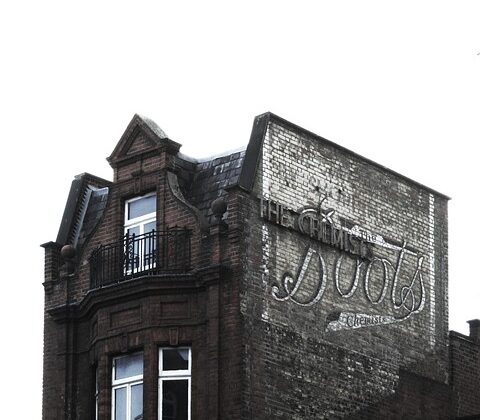Enhance Your Trading Strategy with TradingView's Custom Indicators and Alerts
With the rise of online trading platforms, such as TradingView, traders now have access to a wide range of tools and features to enhance their trading strategies. One of the most powerful features available on TradingView is the ability to create custom indicators and alerts. By using custom indicators and alerts, traders can gain valuable insights into market trends and receive notifications when specific conditions are met, allowing them to make more informed trading decisions.
What are Custom Indicators?
Custom indicators are tools that traders can create themselves or download from the TradingView platform to analyze market data and identify potential trading opportunities. These indicators can be used to generate buy and sell signals, highlight key levels of support and resistance, and track market trends over time.
One of the main benefits of custom indicators is that they can be tailored to suit a trader's specific trading style and preferences. By customizing the parameters of an indicator, traders can ensure that it provides them with the most relevant and accurate information for their trading strategy.
How to Create Custom Indicators on TradingView
Creating custom indicators on TradingView is a straightforward process that can be done by following these simple steps:
1. Open the “Pine Editor” tool on TradingView, which is where you can write the code for your custom indicator.
2. Write the code for your indicator using the Pine Script language, which is the programming language used on TradingView. You can find documentation and examples of Pine Script code on the TradingView website to help you get started.
3. Once you have finished writing the code for your indicator, click the “Add to Chart” button to apply it to a chart on TradingView.
4. Your custom indicator will now be displayed on the chart, allowing you to analyze market data and identify trading opportunities based on its output.
Using Alerts with Custom Indicators
In addition to creating custom indicators, traders can also set up alerts on TradingView to receive notifications when specific conditions are met. Alerts can be based on the output of custom indicators, price movements, or other market data, allowing traders to stay informed and react quickly to changing market conditions.
To set up an alert on TradingView, simply right-click on the chart and select “Create Alert.” From there, you can choose the conditions for the alert, such as when a custom indicator crosses a certain threshold or when the price reaches a specific level. You can also choose how you want to be notified, whether it's through email, SMS, or a popup message on the TradingView platform.
By using alerts in conjunction with custom indicators, traders can automate their trading strategy and be alerted to potential trading opportunities without having to constantly monitor the market themselves. This can help traders stay disciplined and avoid missing out on profitable trades.
Benefits of Using Custom Indicators and Alerts
There are several benefits to using custom indicators and alerts on TradingView to enhance your trading strategy:
1. Personalization: By creating custom indicators, traders can tailor their analysis to suit their unique trading style and preferences. This can help traders generate more accurate and relevant trading signals.
2. Automation: Alerts can be set up to notify traders when specific conditions are met, allowing them to react quickly and efficiently to changing market conditions. This can help traders stay disciplined and avoid missing out on profitable opportunities.
3. Insight: Custom indicators can provide traders with valuable insights into market trends and patterns that may not be visible through traditional chart analysis. By using custom indicators, traders can gain a deeper understanding of the market and make more informed trading decisions.
Frequently Asked Questions
Q: Can I use custom indicators on TradingView's mobile app?
A: While the TradingView mobile app does not currently support the creation of custom indicators, you can view and apply custom indicators that have been created on the desktop platform.
Q: Are custom indicators and alerts available for all trading instruments on TradingView?
A: Custom indicators and alerts can be used on a wide range of trading instruments, including stocks, forex, cryptocurrencies, and commodities. Traders can create custom indicators and alerts for any instrument that is supported on the platform.
Q: Do I need to have programming experience to create custom indicators on TradingView?
A: While some programming experience can be helpful, traders can create custom indicators on TradingView using the Pine Script language without any prior coding knowledge. The TradingView website provides documentation and examples to help traders get started with creating their own custom indicators.
In conclusion, custom indicators and alerts can be powerful tools for traders looking to enhance their trading strategy on TradingView. By creating custom indicators that are tailored to their specific trading style and preferences, traders can gain valuable insights into market trends and receive notifications when specific conditions are met. By using custom indicators and alerts in conjunction with each other, traders can automate their trading strategy, stay disciplined, and make more informed decisions in the market.