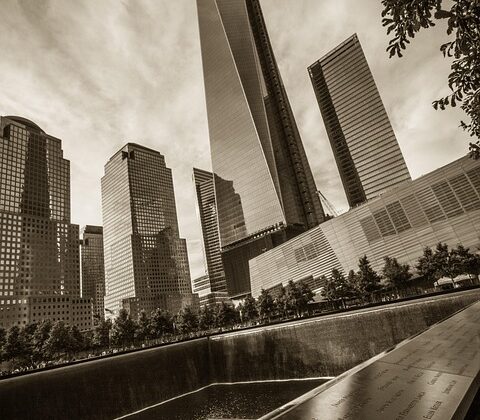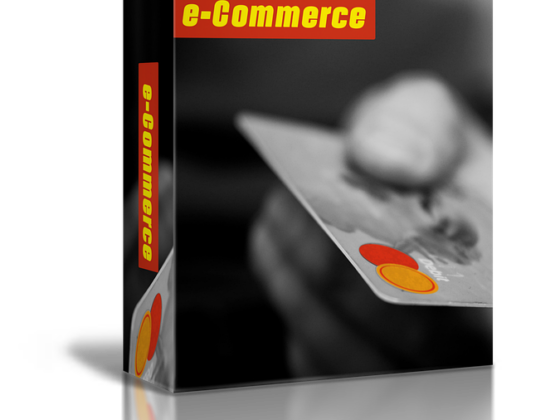Technology has become an integral part of our daily lives, with smartphones, tablets, computers, and other devices playing a crucial role in how we work, communicate, and stay entertained. For newbies who may not be as familiar with these devices, it can be overwhelming to try and make the most of them. But fear not! With a few tech tips and tricks, you can quickly become a pro at using your devices and get the most out of them.
Here are some essential tips for newbies on how to make the most of your devices:
1. Keep your devices updated: One of the most important tips for newbies is to always keep your devices updated with the latest software. Updates often include important security patches, bug fixes, and new features that can enhance your device's performance. To check for updates, go to your device's settings and look for the “Software update” option.
2. Customize your settings: Take some time to explore your device's settings and customize them to suit your preferences. You can adjust settings such as display brightness, sound volume, notification preferences, and more to make your device work exactly how you want it to.
3. Organize your apps: If you have a smartphone or tablet, organizing your apps can make it much easier to find and use them. Create folders for similar apps, move your most-used apps to the home screen, and delete any unused apps to declutter your device.
4. Use cloud storage: Cloud storage services such as Google Drive, Dropbox, and iCloud allow you to store your files and data securely online. This can help free up space on your device and ensure that your important files are always backed up.
5. Set up security features: Protect your device and your data by setting up security features such as a passcode, fingerprint scanner, or facial recognition. You can also enable features such as Find My iPhone or Find My Device to locate your device if it's lost or stolen.
6. Learn keyboard shortcuts: Keyboard shortcuts can help you navigate your computer or tablet more efficiently. Take the time to learn common shortcuts for tasks such as copy, paste, undo, and save to speed up your workflow.
7. Explore voice commands: Many devices now offer voice command features that allow you to control your device using your voice. Try using voice commands for tasks such as sending messages, setting reminders, or searching the web.
8. Install antivirus software: To protect your device from malware and viruses, it's a good idea to install antivirus software. There are many free and paid options available that can help keep your device secure.
9. Take care of your battery: To prolong your device's battery life, avoid letting it fully discharge and charge it regularly. You can also adjust your device's settings to optimize battery performance, such as turning off background apps and reducing screen brightness.
10. Seek help when needed: If you're having trouble with your device or need assistance with a specific task, don't hesitate to reach out for help. Many manufacturers offer customer support services, and there are also online forums and tutorials where you can find answers to your tech questions.
FAQs:
Q: How can I transfer files between my devices?
A: To transfer files between your devices, you can use methods such as USB cables, Bluetooth, email, or cloud storage services. For larger files or multiple files, cloud storage is often the most convenient option.
Q: How can I improve my device's performance?
A: To improve your device's performance, you can try clearing cache files, deleting unused apps, updating your software, and restarting your device regularly. You can also adjust your device's settings to optimize performance.
Q: What should I do if my device is not working properly?
A: If your device is not working properly, try restarting it, checking for software updates, and clearing out any unnecessary files or apps. If the issue persists, contact the manufacturer's customer support for further assistance.
In conclusion, technology can be intimidating for newbies, but with a bit of practice and these tech tips, you can quickly become proficient at using your devices and get the most out of them. Remember to keep your devices updated, customize your settings, organize your apps, and take advantage of features such as cloud storage and security settings. With these tips in hand, you'll be well on your way to becoming a tech-savvy expert in no time.